Editing a group
If you are the person who created a group, you can edit its name, description, and banner image at any time.
- Expand the sidebar on the left side of your home page, and click on the groups tab.
- Click on the group name.
- Click on the menu icon in the top-right corner of the page, and select “Info & header image.”
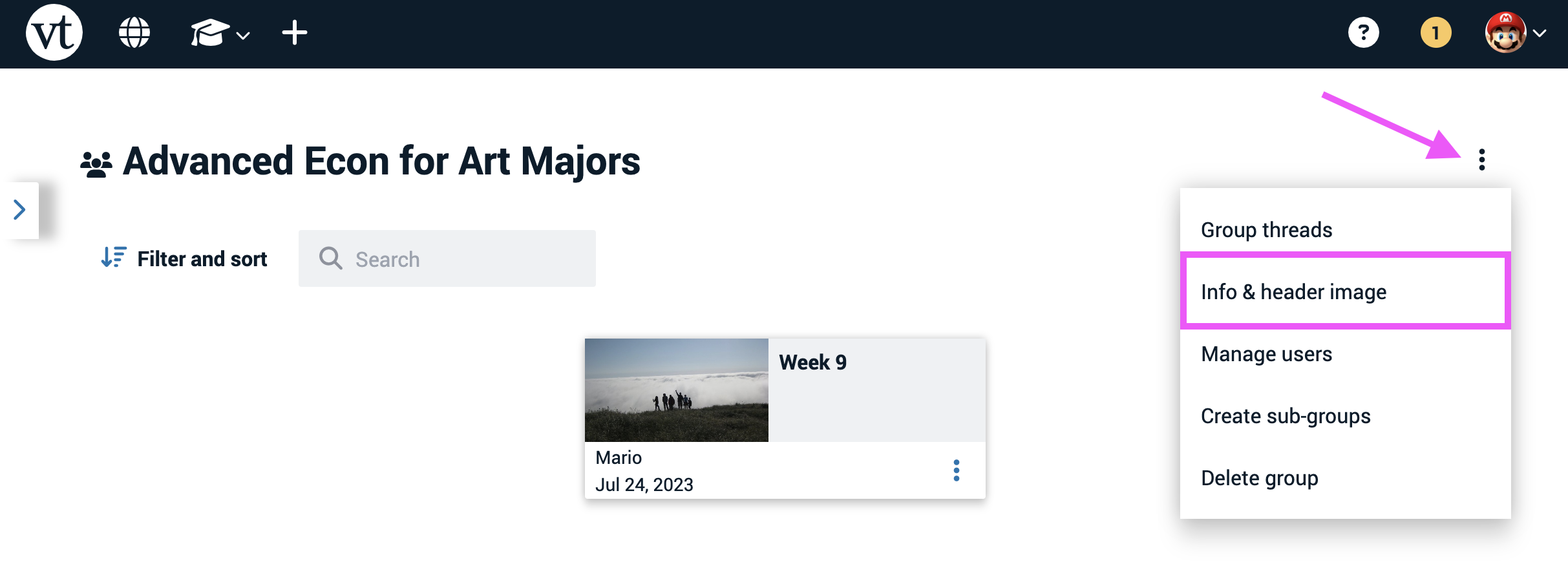
- Make any changes you would like to the title, description, and header image for the group.
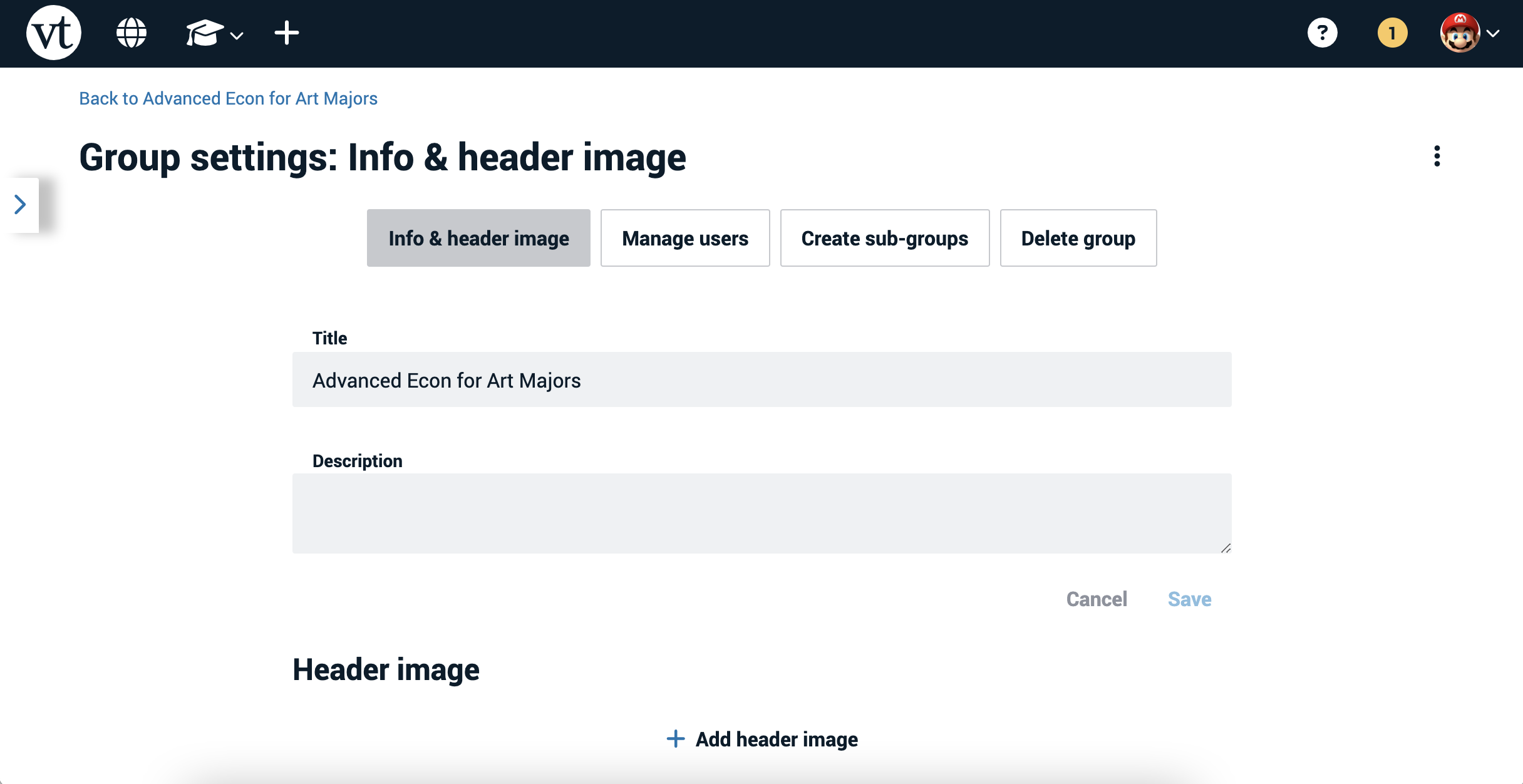
- Click “Save.”